Create an IVR Phone with your existing Gorgias number
timestamp1640024400000
We are happy to announce that we are releasing the ability to create IVR Phone integrations, re-using phone numbers previously configured as Standard Phone integrations (and vice versa).
How can I create a new IVR integration, reusing the same Phone number already been used as Standard number?
Delete your Standard integration.
Go to the Phone integration creation page. Select the same combination of phone number type, area code, country and state (if exists) as you had in the deleted integration, but instead of Standard function, please select IVR.
Press the “Add phone number” button when the form is completed.
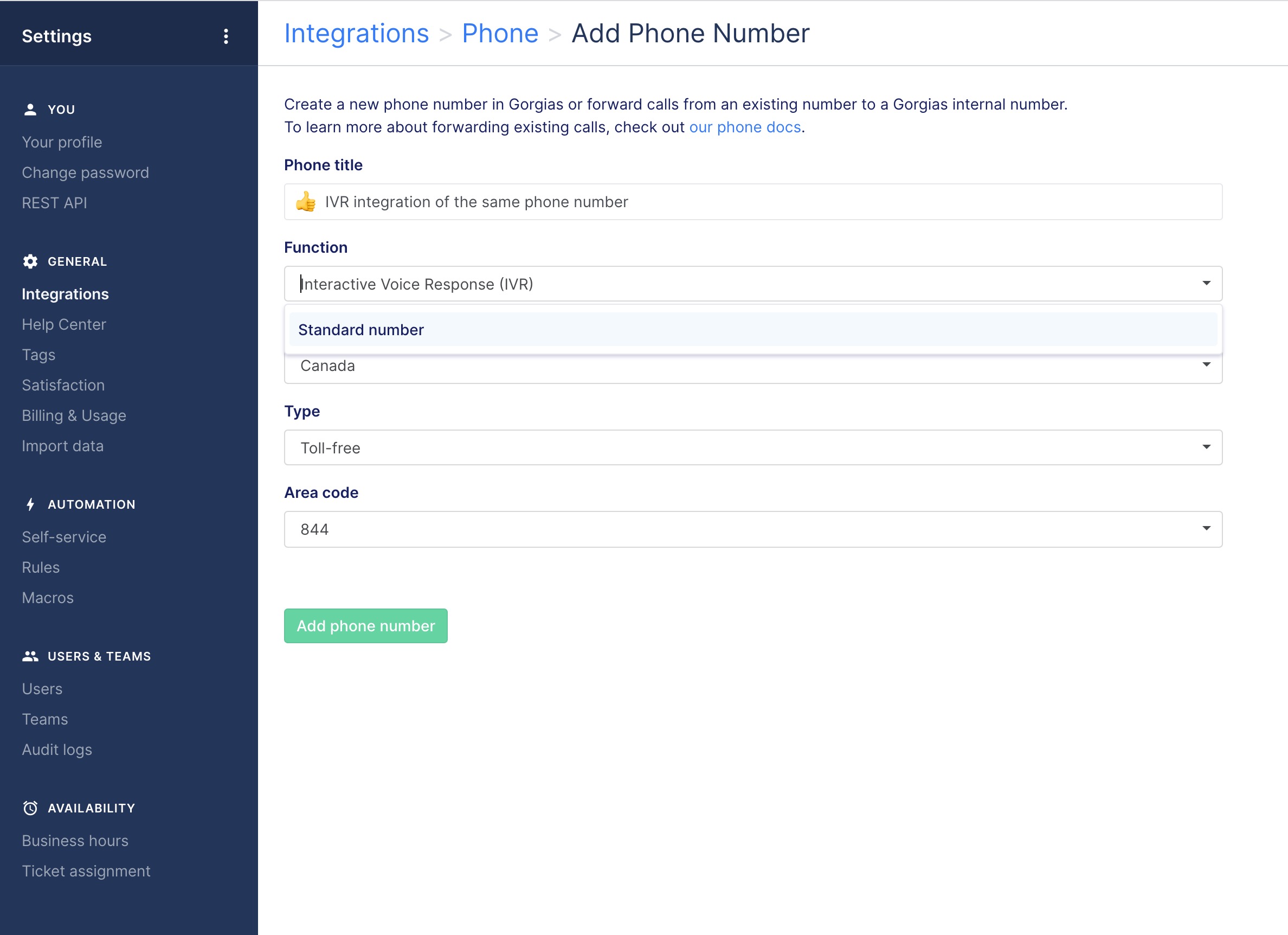
A new Phone integration with the IVR function will be created. The new integration will be using the same number that was previously used as a Standard integration.
You can follow the same steps with IVR and Standard inverted, to reuse a Phone number created with the IVR function as a Standard Phone integration.
If you need any help setting up your Phone integration, reach out to us anytime by chatting via the chat icon on the bottom right of your Gorgias helpdesk or emailing us at [email protected].
Did you like this update?
![]()
![]()
![]()
Leave your name and email so that we can reply to you (both fields are optional):
