Create a custom greeting message your phone
timestamp1635171158819
You can now create a custom message that will be played whenever a customer makes an inbound call to your Gorgias phone number.
How can I add a custom greeting message?
In your phone settings, select the tab titled: Greeting Message.
Select either Text to Speech or Insert Voice Recording
Either type in your greeting message or input the .MP3 recording
Select the green Save changes button at the button of the page
And that’s it! Now, when a customer calls in, they will hear a pre-recording greeting message right of out the gate.
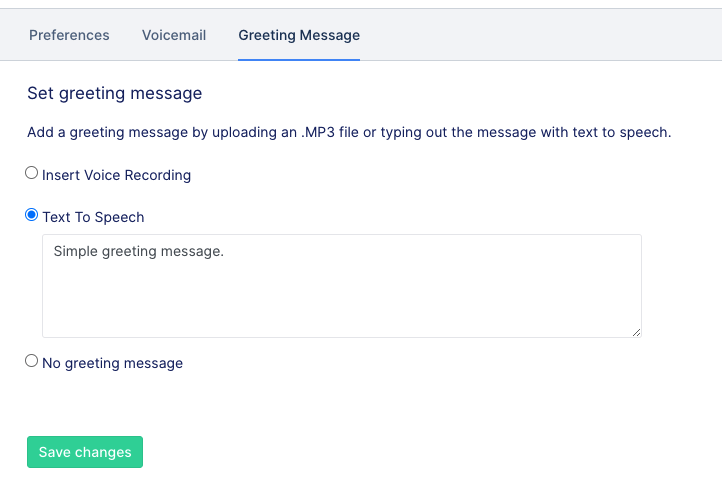
Why is this useful?
If you plan to record calls, a greeting message is crucial to give the customer a heads-up that you will be recording.
Note: At the moment, we have a default call recording consent message that plays if you record calls by default. Activating a custom greeting message will replace the call recording consent message.
This will allow you to retain your brand voice while ensuring that you are meeting legal requirements for call recording consent.
Did you like this update?
![]()
![]()
![]()
Leave your name and email so that we can reply to you (both fields are optional):
