Contact Us section in the Help Center
timestamp1637838000000
You can now add a “Contact Us” section to the home page of the help center. It is made up of cards, where you can provide all necessary information on how to reach your support team.
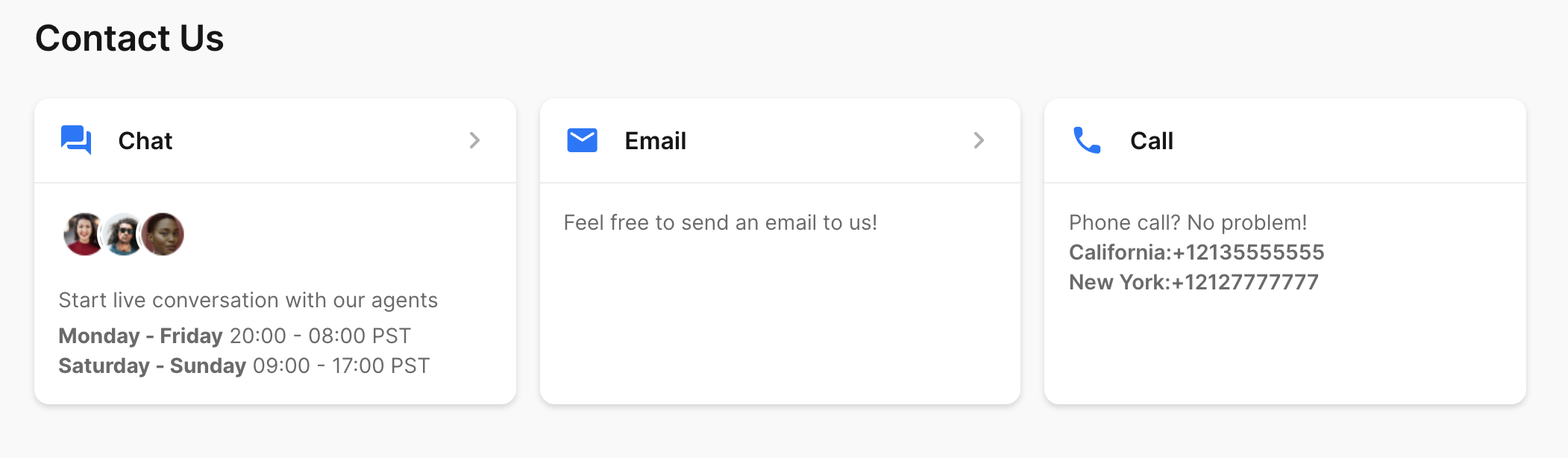
There are 3 types of cards representing different communication channels: chat, email and phone call.
In the chat card, you can see agent avatars, description and business hours. Clicking on the button will open a chat widget.
In the email card, you can only see the description. Clicking on the button will open the email client with a predefined recipient already typed in.
In the phone call card, you can see the description and phone numbers. Clicking on each of them will open a phone calling app.
How to enable it:
Open a new tab called Contact inside your help center settings
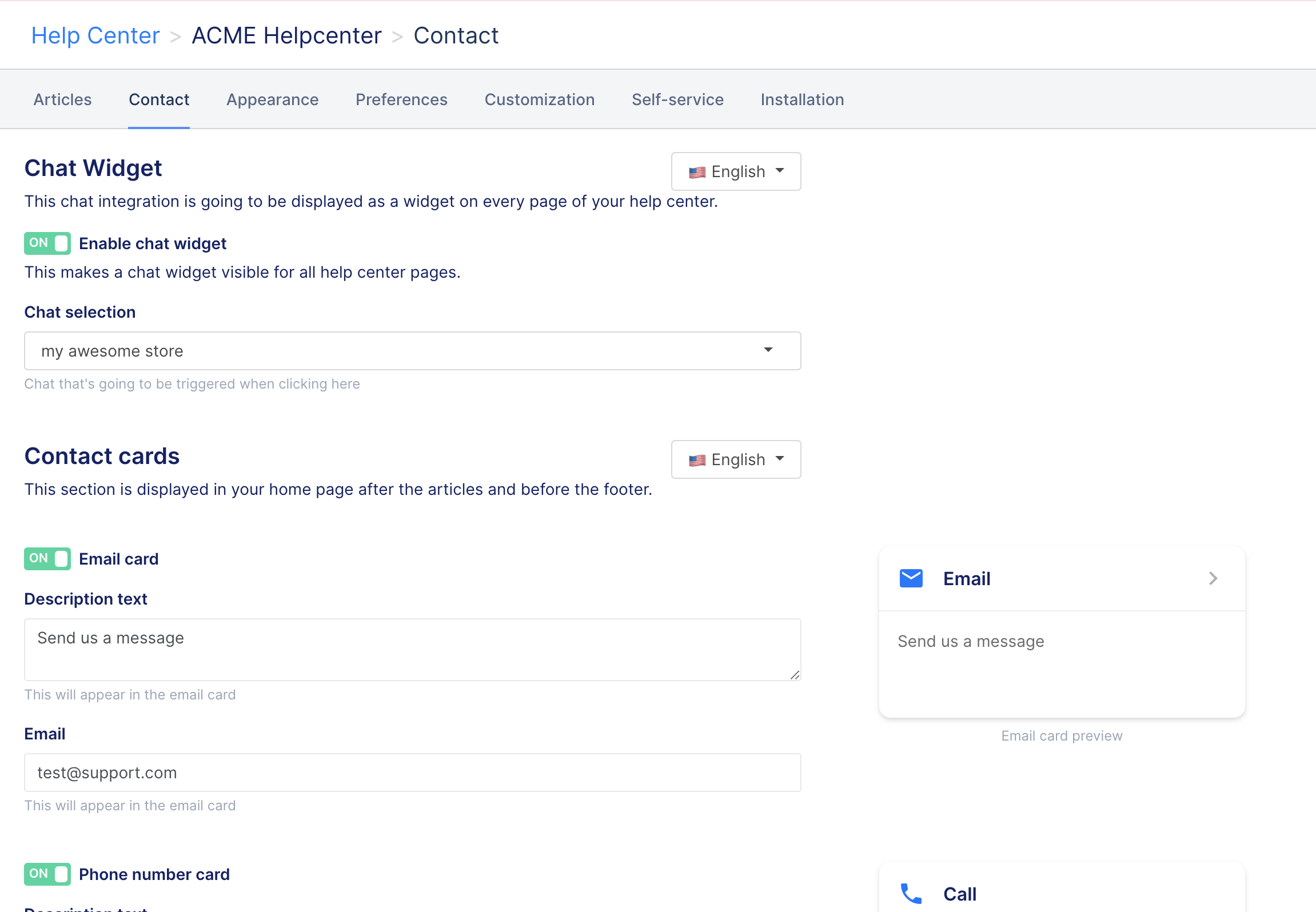
Select the language you want to apply the settings for
Use toggle buttons such as Email card, Phone number card or Chat card to enable or hide corresponding cards. Please note that Chat card is available only if you enabled the chat widget in the help center. You can turn it on at the top of the page.
Click Save changes
Did you like this update?
![]()
![]()
![]()
Leave your name and email so that we can reply to you (both fields are optional):
