Connect Flows to 3rd-party tools via HTTP
timestamp1702996130705
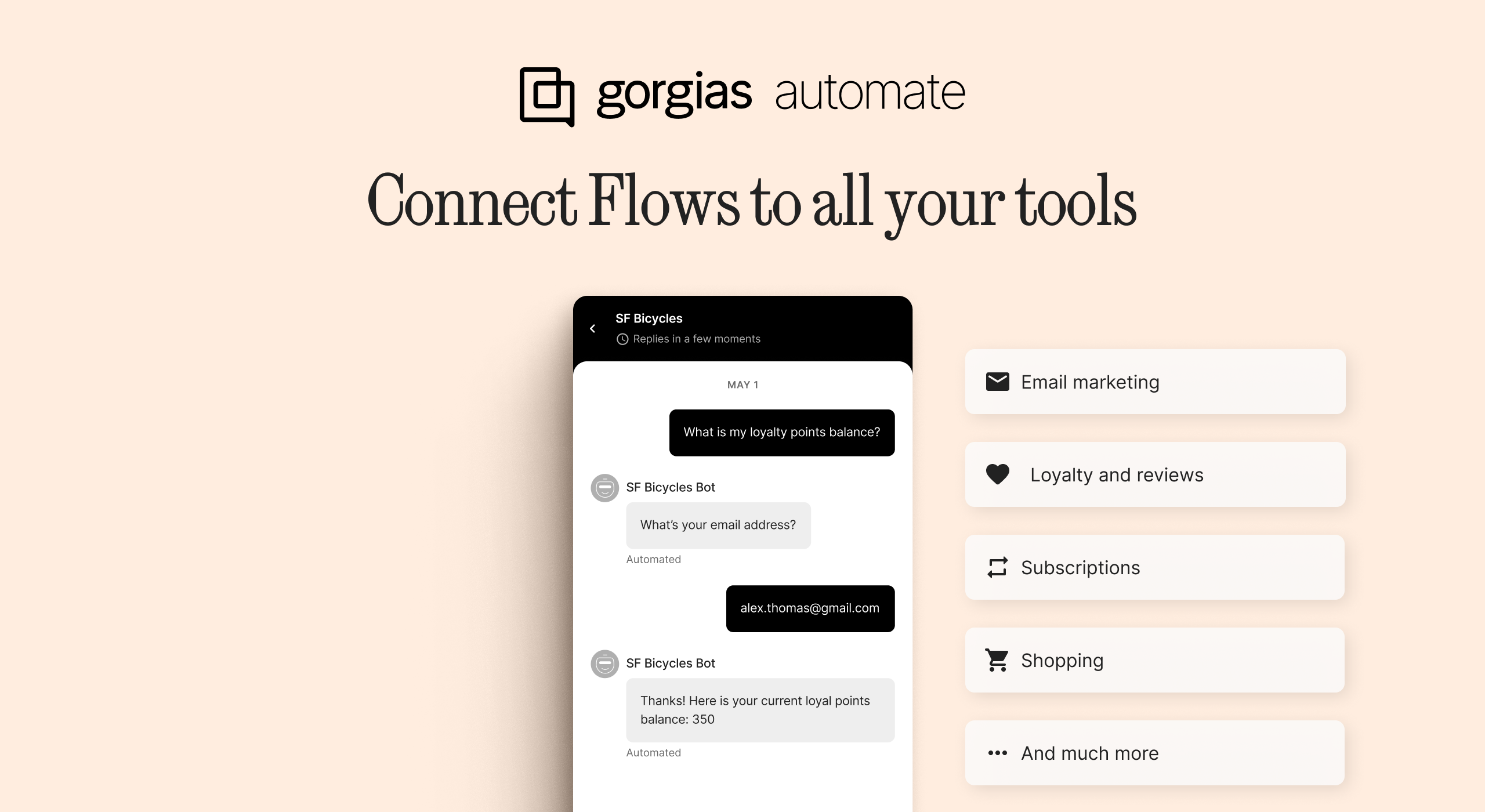
With the new Request HTTP step, you can now fetch data and push actions to your tools in Flows!
This new capability opens up a wide range of automation use cases, including:
Adding customers to marketing lists (with apps like Klaviyo and Attentive)
Fetching customer loyalty points (with apps like LoyaltyLion and Yotpo)
Managing subscriptions (with apps like Recharge and Skio)
Much, much more…
What is an HTTP request?
HTTP can fetch and push many types of data, to and from Gorgias and many other tools.
Imagine the internet as a vast ocean. An HTTP request is the cargo ship that departs from one island (like a Gorgias Flow) to another island (like Klaviyo or Recharge). Once it gets there, it loads data onto the ship and returns to the Gorgias Flow to deliver the data.
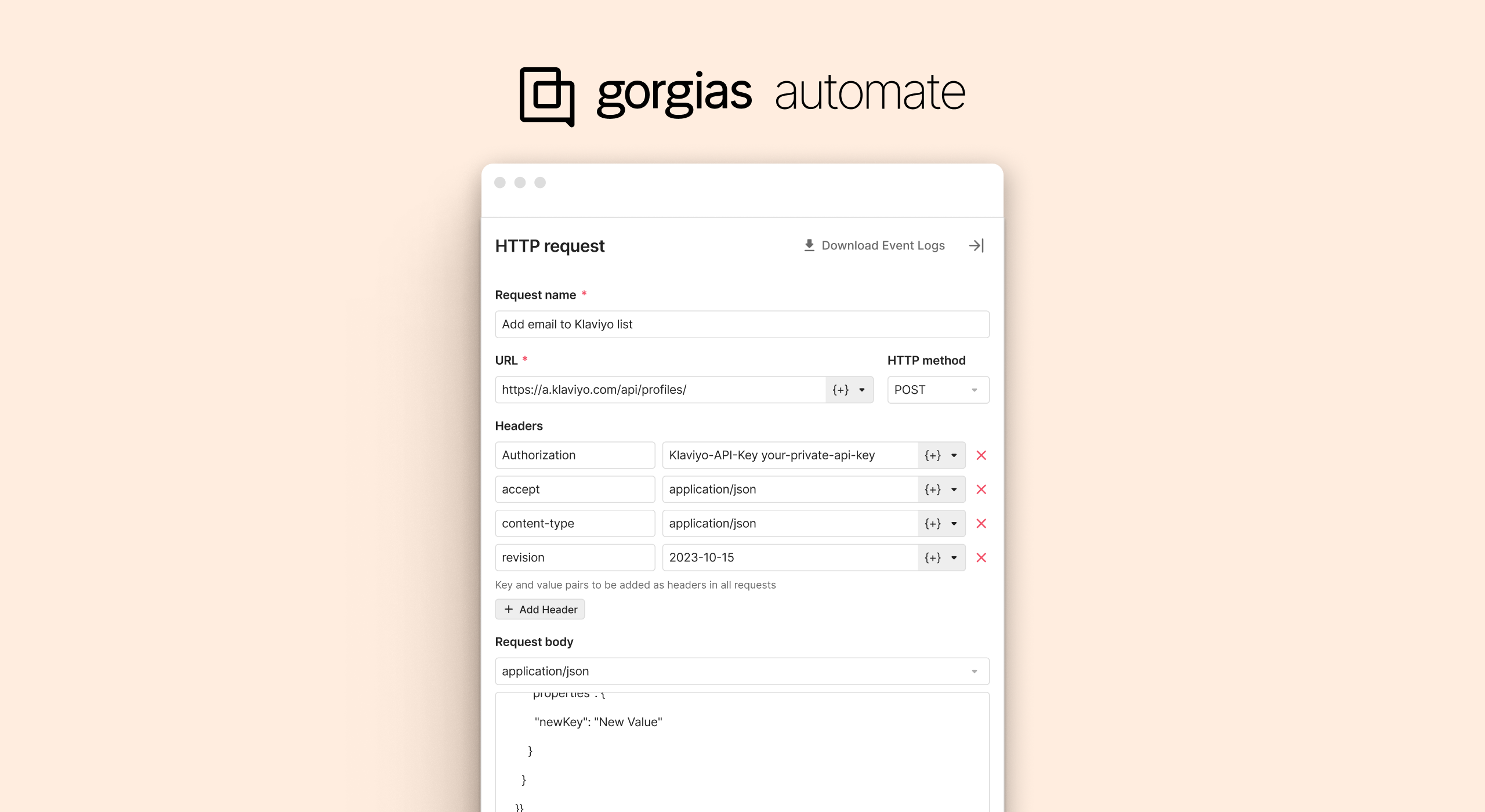
The delivered data could be text, URLs, or actions.
How does the Request HTTP step fit into Flows?
You can use the HTTP step to fetch data and push actions to other apps. Usually, the HTTP step is just one piece of the entire Flow. You might also need customers to share their email, select an update, or more — these become the data and actions the HTTP request shares.
Here are a few examples to illustrate the wide range of use cases:
Collect a text response early in the Flow (like an email), then use the HTTP step to push that data to another tool (like adding them to a list in your email marketing app)
Prompt customers to select a recent order, type a review, then use the HTTP request step to push the review to your review app
Use a multiple-choice step to understand how your customer wants to update their subscription (like edit address, cancel subscription, or skip a shipment), then use the HTTP request step to push the right action to your subscription app
Collect a text response early in the Flow (like an email), then use the HTTP step to fetch data associated with that address from another tool (like your loyalty app)
Here’s what that last example could look like as a Flow in Chat:
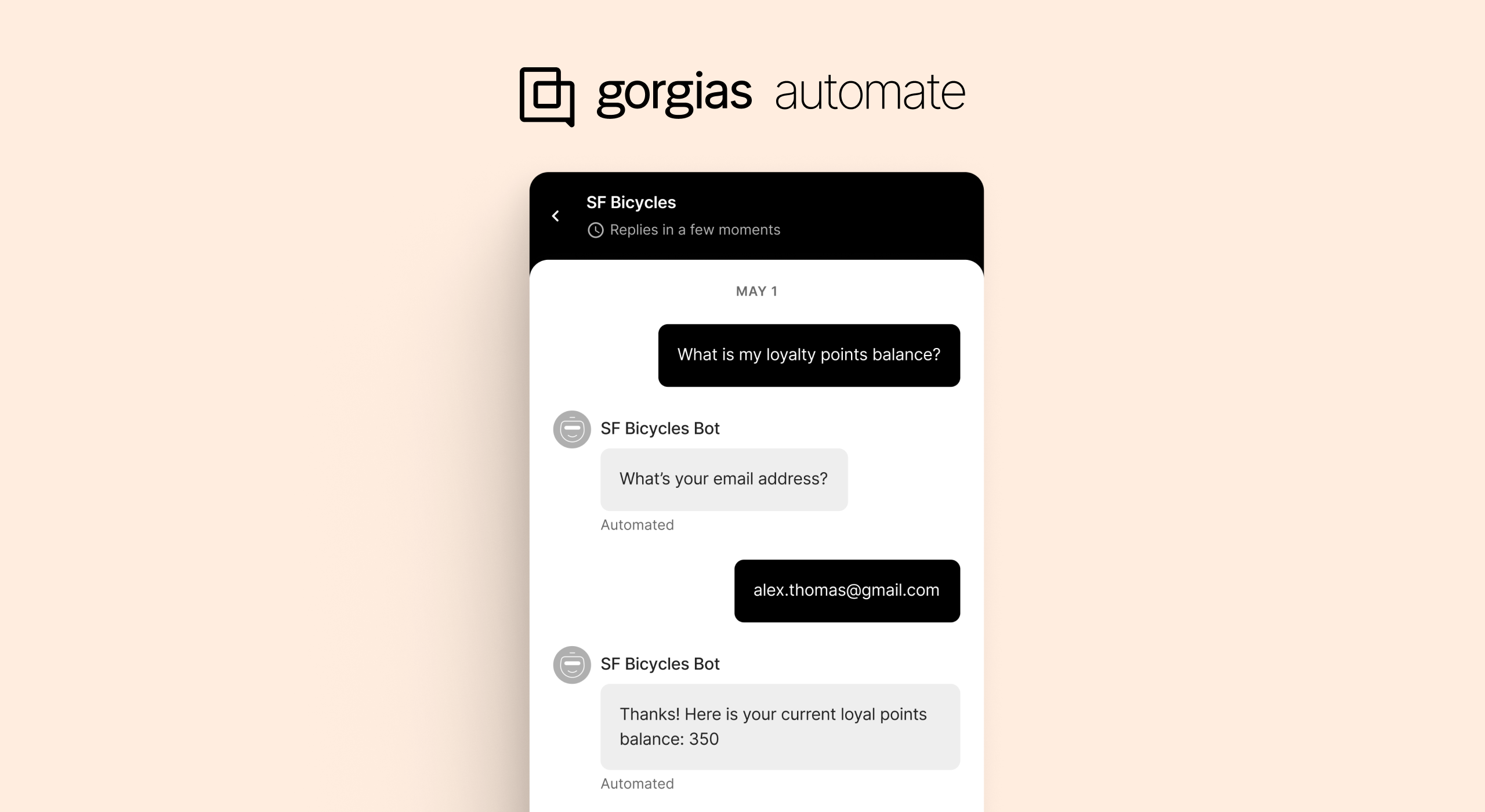
Why get excited about the Request HTTP steps in Flows?
This new capability helps you:
⚡ Resolve more kinds of query with automation. Use automation to instantly resolve requests that used to require a human to tab-switch to another app.
🌐 Offer a more seamless customer experience. Customers don’t recognize their data is split across apps. And that shouldn’t limit them! Now, Flows give customers an easy way to find information and make updates — regardless of where it’s stored.
🤑 More marketing opportunities. Add customers to email lists, promote loyalty programs, reduce friction for subscription management, collect reviews, and much more.
That’s just the beginning! We’re excited to see your creativity and learn even more ways to leverage HTTP requests in Flows.
How can you get started?
To get you started, we included three pre-built Flows in the Flows templates library. To build more, you’ll need to get familiar with HTTP (or get help from someone who is).
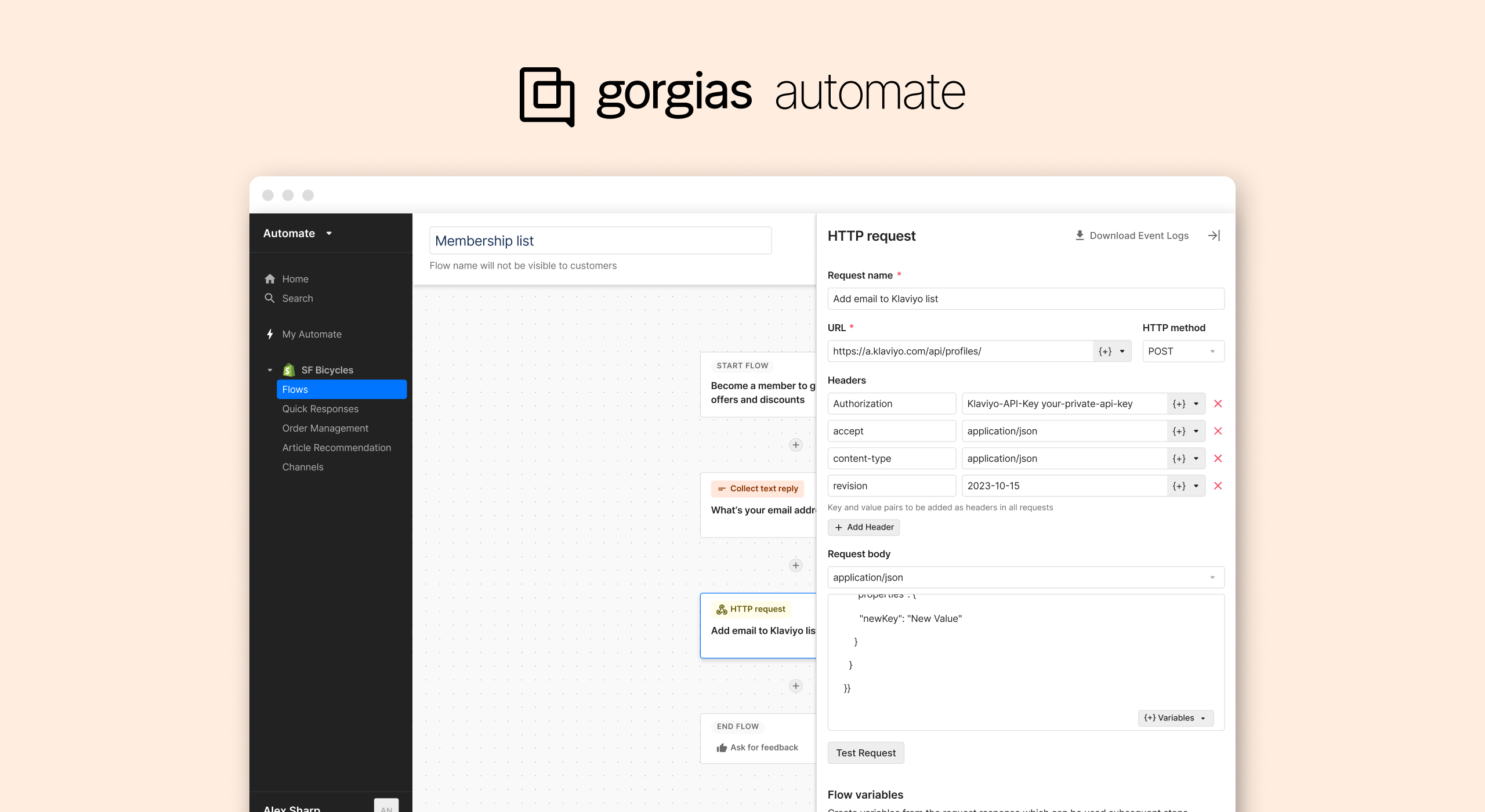
Head to Automate > Flows and create a new Flow. While creating a step, you’ll see HTTP requests as a new option:
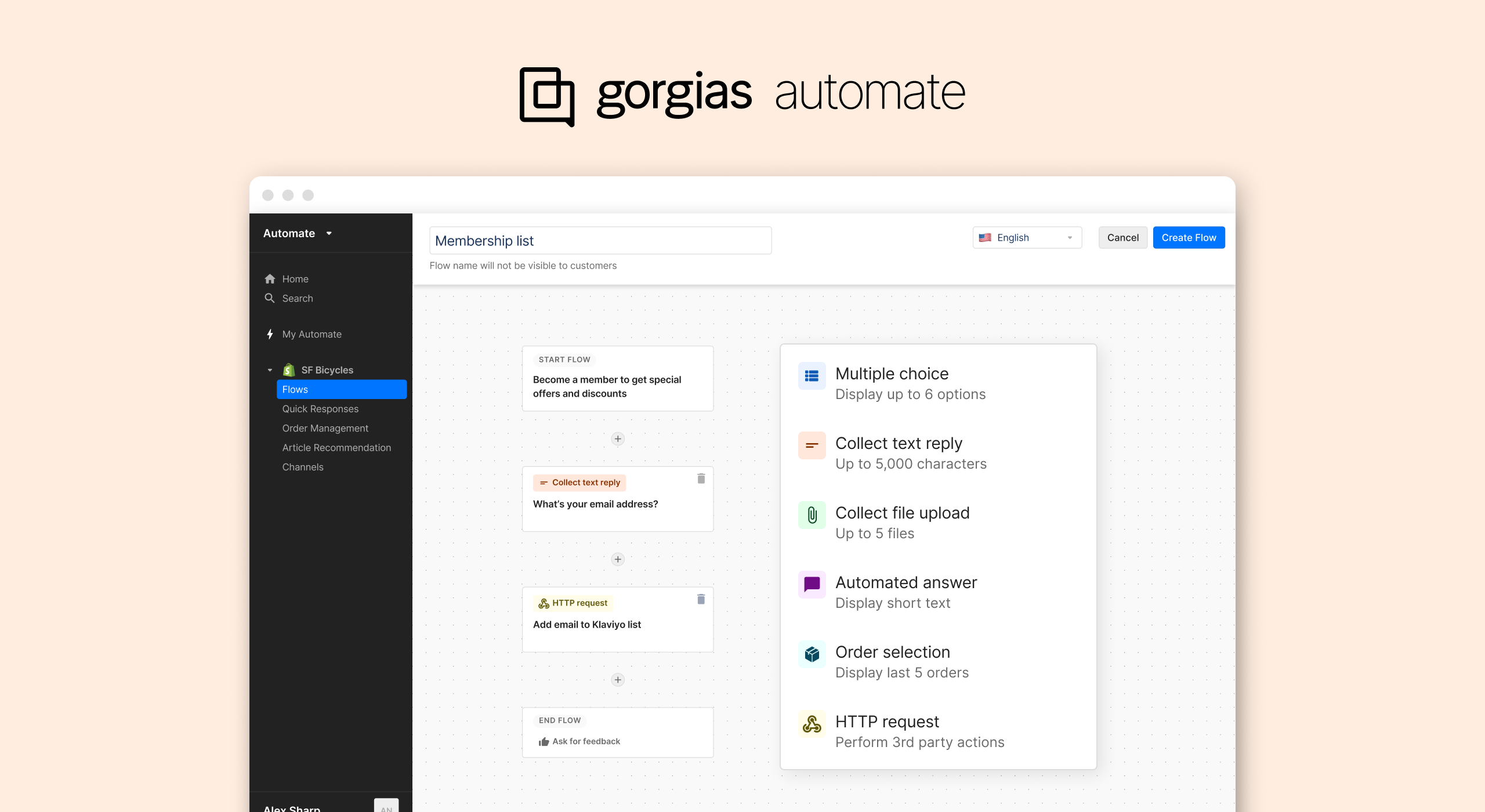
You can find additional help in our Help Center, including a demo video to walk you through the process.
As we continue to develop the feature, we’ll add more templates and make these Flows easier to build.
Did you like this update?
![]()
![]()
![]()
Leave your name and email so that we can reply to you (both fields are optional):
