Chat transcript improvements 📝
timestamp1702977375204
Great news!
Our latest update gives you more control over Chat transcripts with a new setting that allows you to disable it. Plus, we fixed the issue that created a separate thread when customer would reply to it.
❓ What’s new
Control Over Chat Transcripts: Decide whether chat transcripts should be automatically if your customer did not see the last message from your team.
Reduced delay: We reduced the time to send the transcript from 1h to 30min.
Seamless Communication: We've streamlined the process by linking users' replies directly to the original ticket. This enhancement ensures a more coherent and efficient communication flow, making it easier for both users and support agents to keep track of ongoing conversations.
❓How to Update Your Preferences
Navigate to the Preferences tab.
Locate “Connect Email” section.
Select which email sends the messages and toggle ON / OFF the chat transcript option
Save your changes.
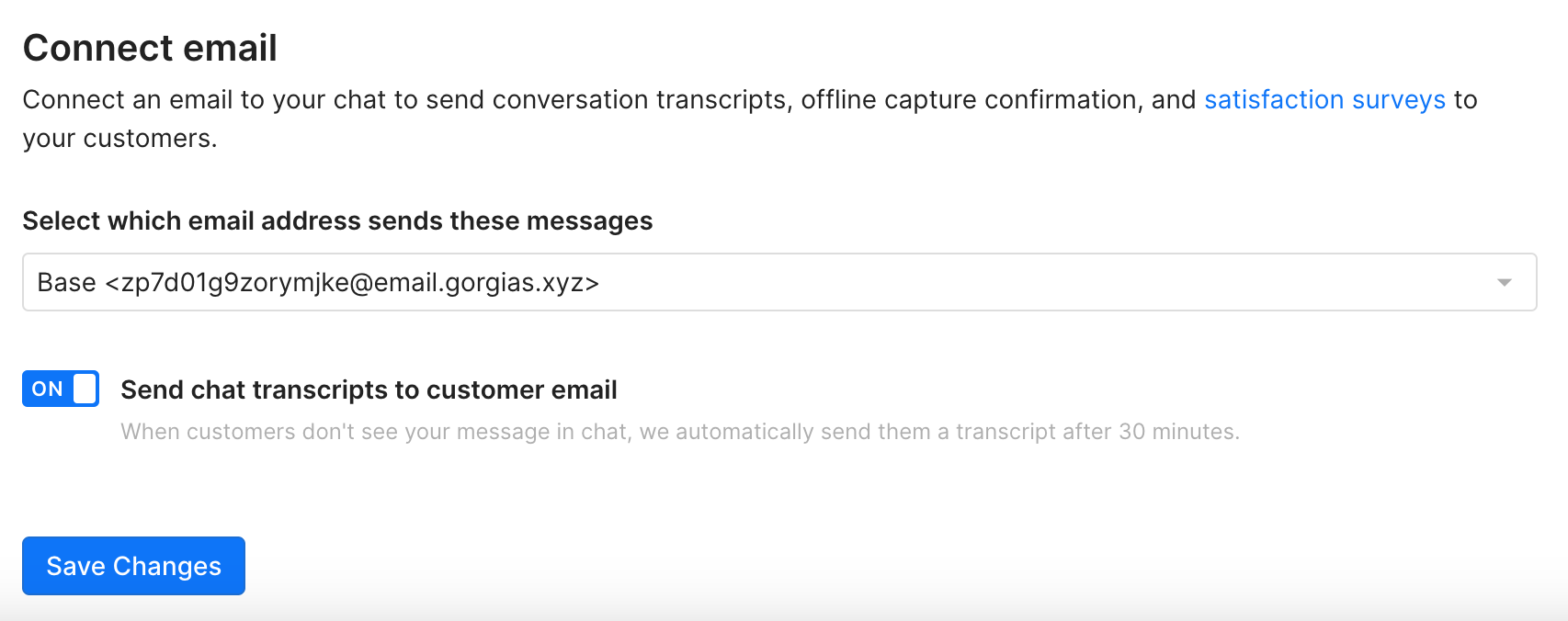
ℹ️ Please note that turning off the chat transcript will have no impact on the offline capture confirmation as well as the satisfaction surveys also sent by email.
Did you like this update?
![]()
![]()
![]()
Leave your name and email so that we can reply to you (both fields are optional):
