Chat available for Google Tag Manager
timestamp1634842560000
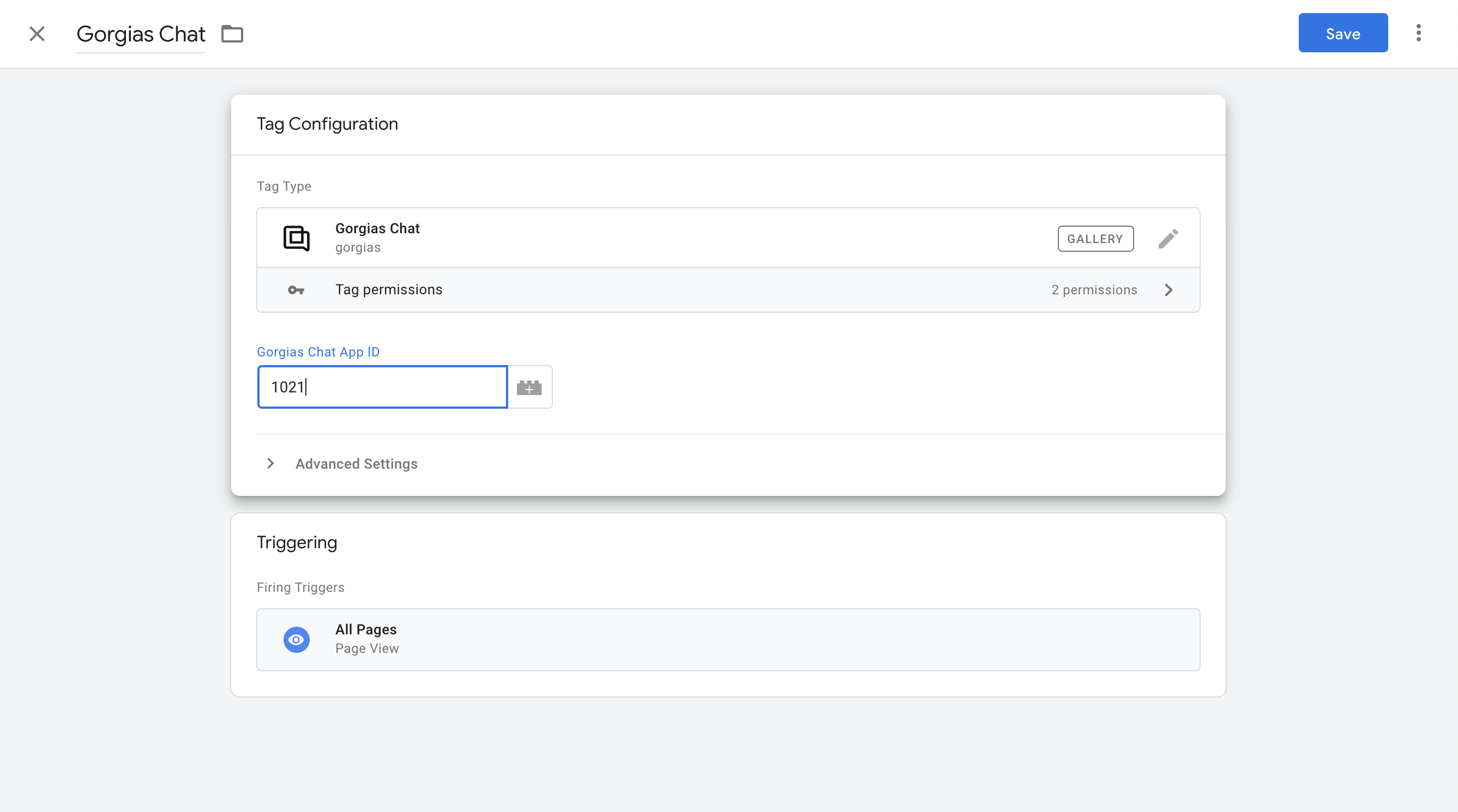
If you use Google Tag Manager to manage your code snippets, we have good news for you! A template to install the chat is now available in the community gallery.
Using Google Tag Manager can help you by keeping all the code snippets that you inject in your website (analytics, chats, marketing tools, …) centralized in one place. You don’t have to manually update the HTML of your website anymore, Google Tag Manager takes care of it.
To install the chat in your Google Tag Manager workspace, search for “Gorgias Chat“ when creating a new Tag. Then you will have to provide your “Gorgias Chat App ID“. To find it, browse to your Chat integration settings then click on the installation tab. It’s available inside of the custom installation section. Submit the modifications and you are good to go!
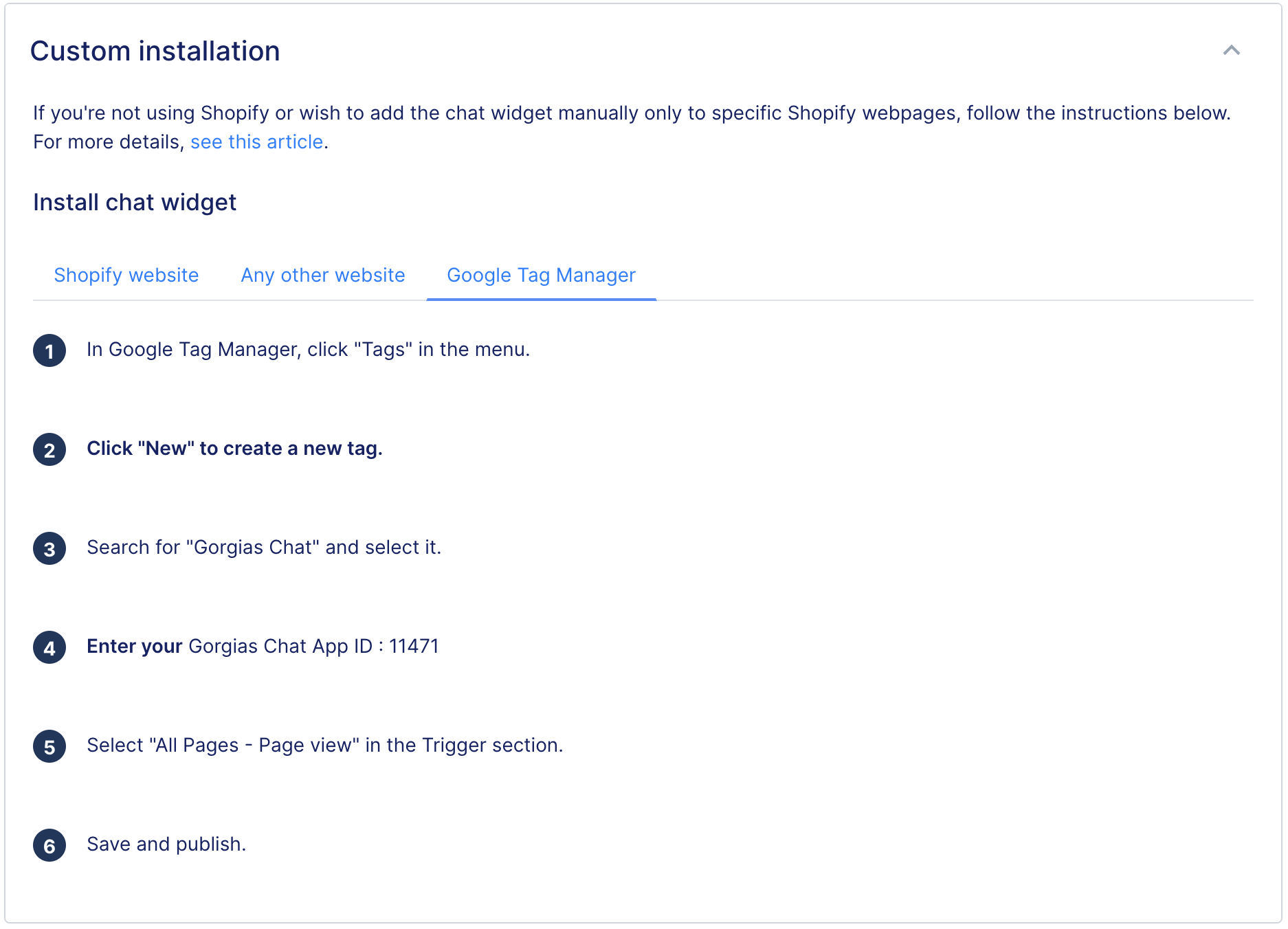
Did you like this update?
![]()
![]()
![]()
Leave your name and email so that we can reply to you (both fields are optional):
