Automatic offline mode in the chat
timestamp1670347056144
Hello 👋 Several months ago we introduced offline mode in the chat, which allowed you to disable live conversations manually via settings. You could use this feature temporarily or permanently to set the right expectations to shoppers when you’re away.
With the new Automatic offline mode we make this process even easier - now you can set your chat to automatically go into offline mode when all agents are unavailable, and automatically switch back to online when at least one agent becomes available. Please note that this setting does not override business hours settings - if agent signs in to the helpdesk outside of business hours, the chat will not be shown as online.
To enable this feature, simply go to Settings → Chat → Preferences and select Live when agents are available option under Live chat section.
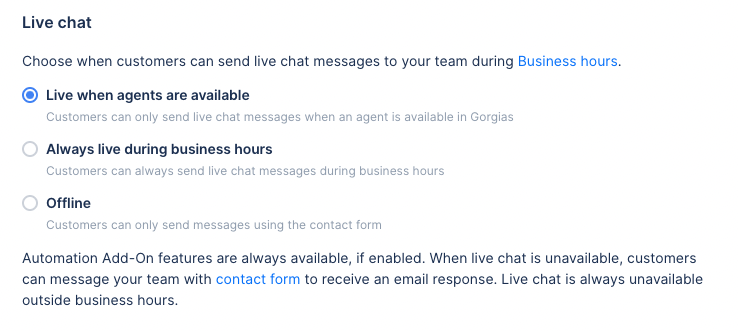
Also as a part of this update, we added new Status column to chat integrations list page. This new column provides valuable information for those who want to keep track of their chat availability and ensure that they provide efficient customer support
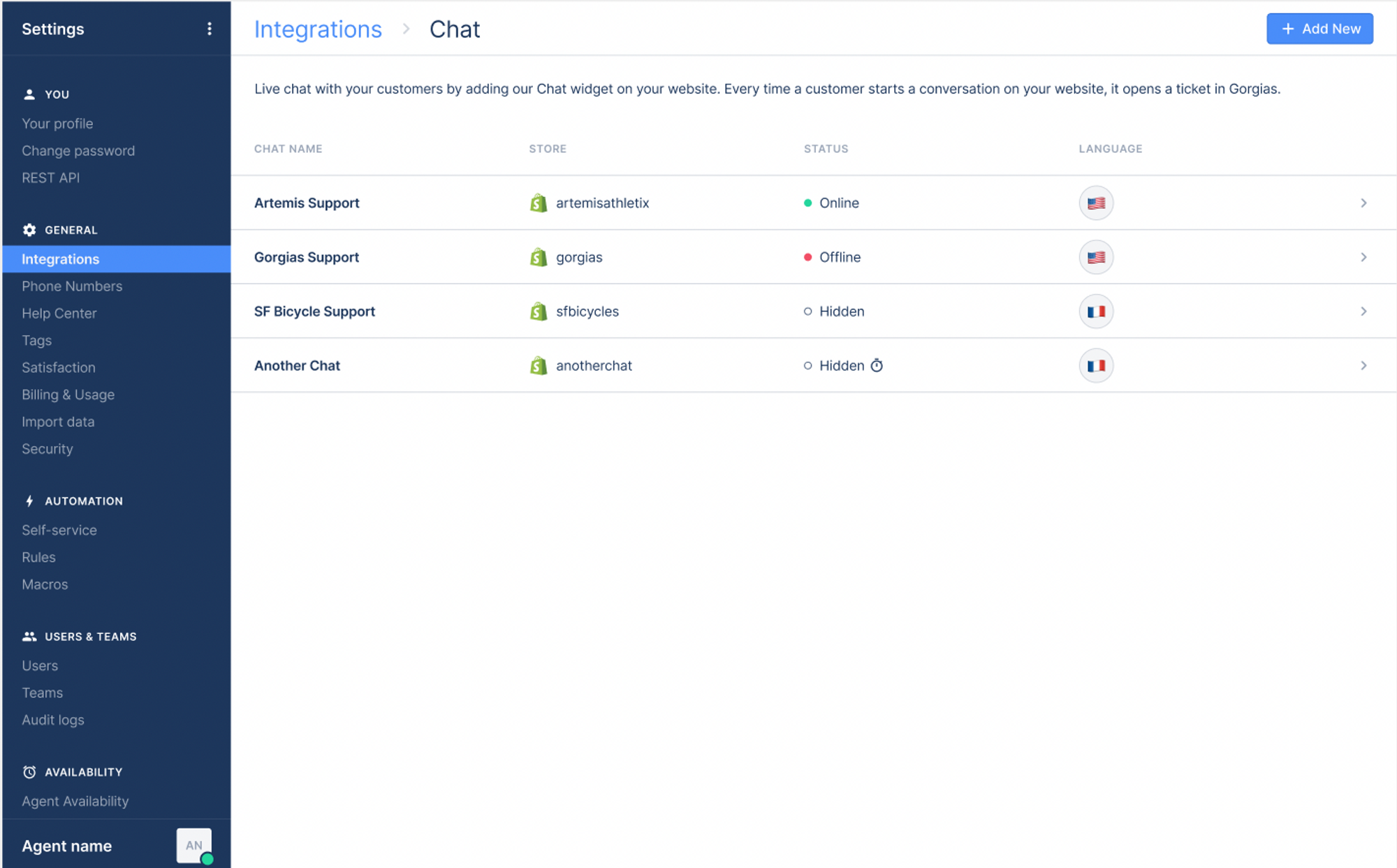
Did you like this update?
![]()
![]()
![]()
Leave your name and email so that we can reply to you (both fields are optional):
