Meet the rebranded Automation Add-on: Automate ⚡
1699272000000
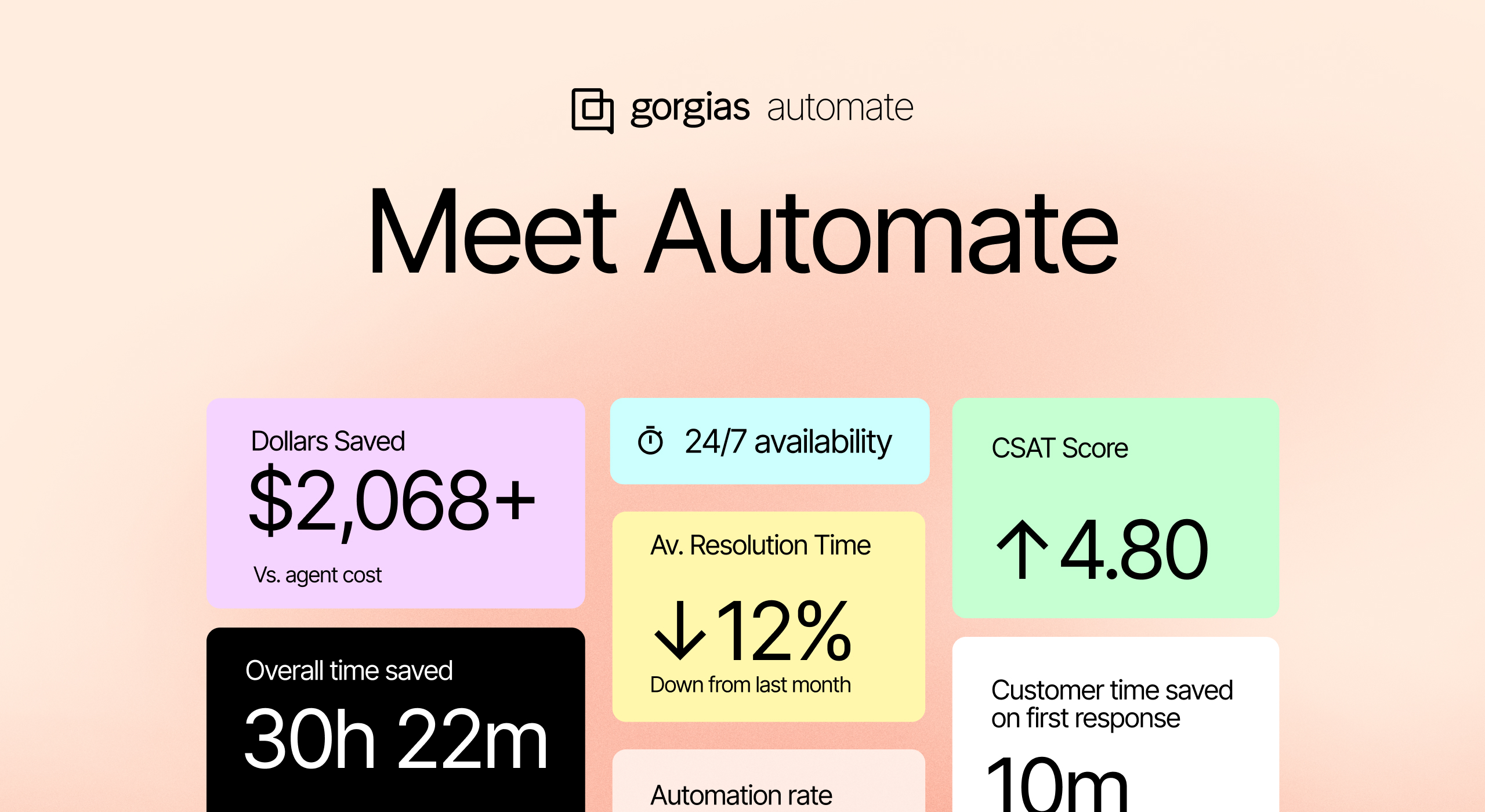
We’re thrilled to announce that the Automation Add-on is now Gorgias Automate.
In the 3 years since the Automation Add-on was born, it’s grown from a small side project to one of the most unique, powerful, and beloved aspects of Gorgias.
Today, we’re renaming and refreshing the Automation Add-on as Gorgias Automate.
Why? Our team’s research and feedback from thousands of customers make one thing clear: The future of support is automated. The biggest impact for your team is a dedicated tool to empower your agents with AI, save costs and time, and wow customers with accurate, instant answers.
And that tool is Automate.
What is Gorgias Automate?
Automate is an AI-powered automation tool for ecommerce support teams, featuring 5 unique features to instantly provide helpful answers to your customers (Flows, Order Management, Article Recommendations, Quick Responses, and Article Recommendations).
With Automate, you can:
⚡ Automate up to 50% of questions across Chat, email, Help Center, and Contact Form
❤️ Boost customer satisfaction by offering instant answers and improving overall resolution time
😌 Relieve agent stress by handling repetitive tickets and saving time for complex interactions
🌃 Offer uninterrupted, 24/7 service even when your team is offline
🏦 Scale support at a fraction of the cost of hiring additional support agents
What’s changing?
A new, dedicated Automate navigation tab: Automate has its own tab, separate from automation features in the core Helpdesk (like Rules and Macros).
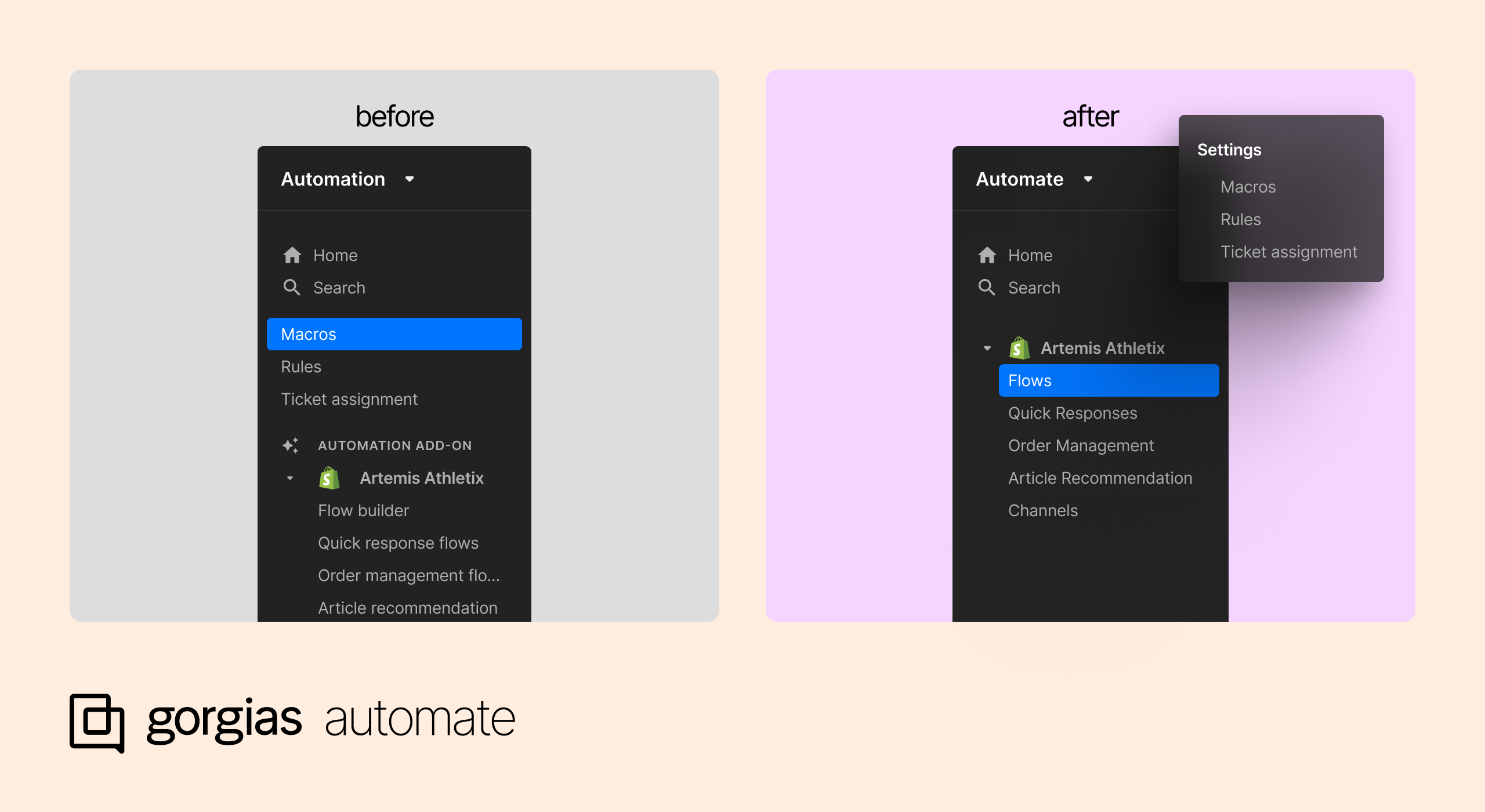
Note: For now, Autoresponders live inside Rules. To create an Autoresponder, go to Settings > Rules (under Productivity) and click Create Rule. We plan to move Autoresponders into the Automate section in early 2024.
Refreshed feature names:
Automation Add-on → Automate
Flow builder → Flows
Order Management Flows → Order Management
Quick Response Flows → Quick Responses
Autoresponders → Individual Autoresponders have new names to clarify capabilities and channels (for example, WISMO Autoresponder → Send tracking information email).
Updated Automate Statistics (coming soon in November): Discover two completely rebuilt Automate Statistics dashboards: One to understand the performance of Automate, and the other to measure the performance of each Automate feature.
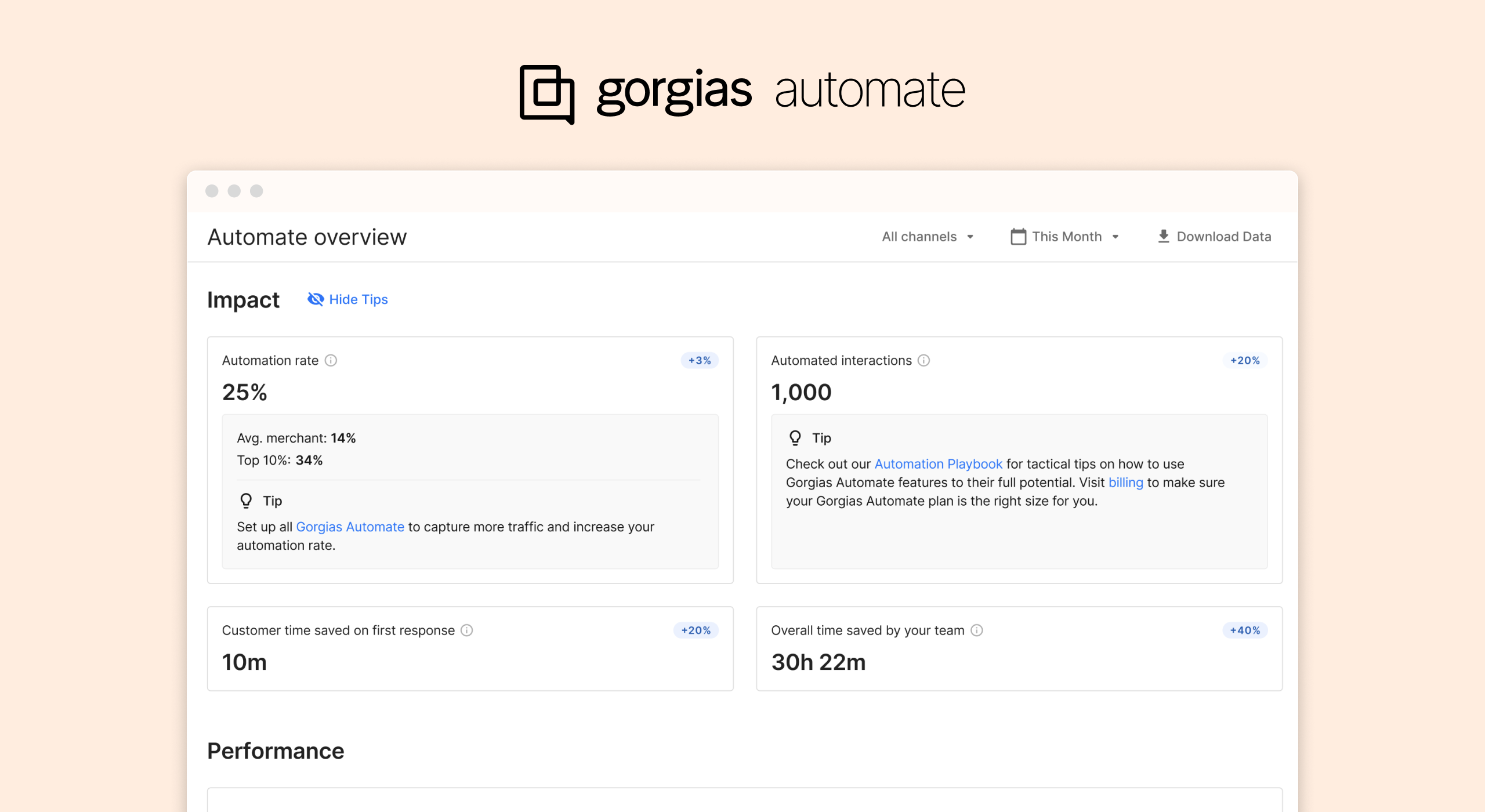
Clearer AI-powered features: While using the product, look out for three purple stars, which signify an AI feature. Note: Both Automate and the Helpdesk have AI features, so you’ll see the symbol within both products. Here are Autoresponders, featuring the AI symbol:
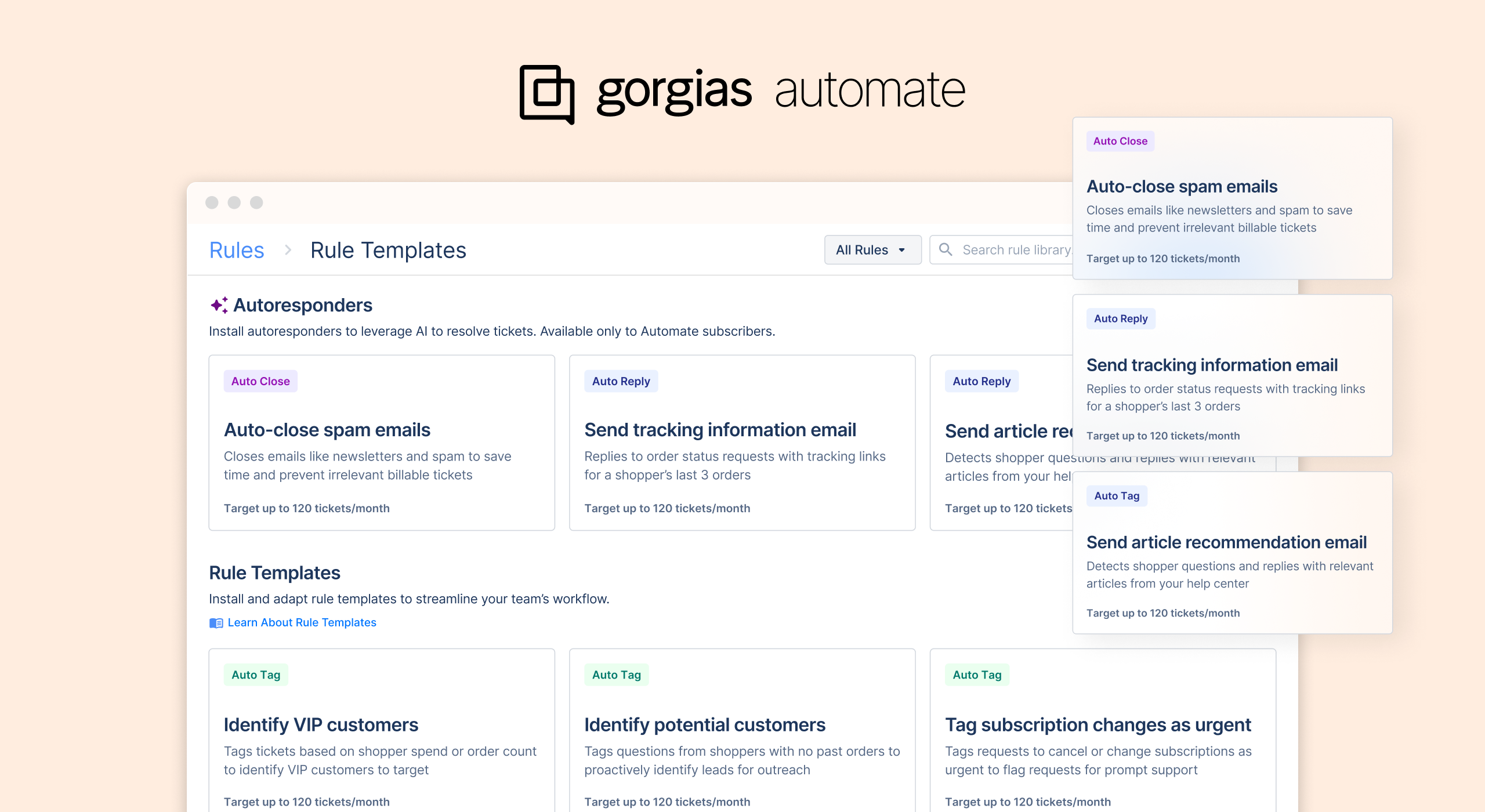
What’s next for Automate?
Powerful new AI features: Our team is actively building new AI-powered tools to empower your team with more time-saving automations.
More control over AI: Look out for new ways to improve the accuracy of Automate through AI validation and training.
Big upgrades for Flows: Get excited about upcoming improvements to Flows so they can better direct customers to the most personalized resolutions possible.
Much more…
Explore the new Automate today!
Already subscribed to Automate? Great! These changes will be waiting for you next time you log into Gorgias.
Not an Automate subscriber yet? Learn more about Automate or book a demo to see if it’s right for you.
Did you like this update?
![]()
![]()
![]()
Leave your name and email so that we can reply to you (both fields are optional):
