Autocomplete phrases when typing messages
timestamp1557866100001
New feature
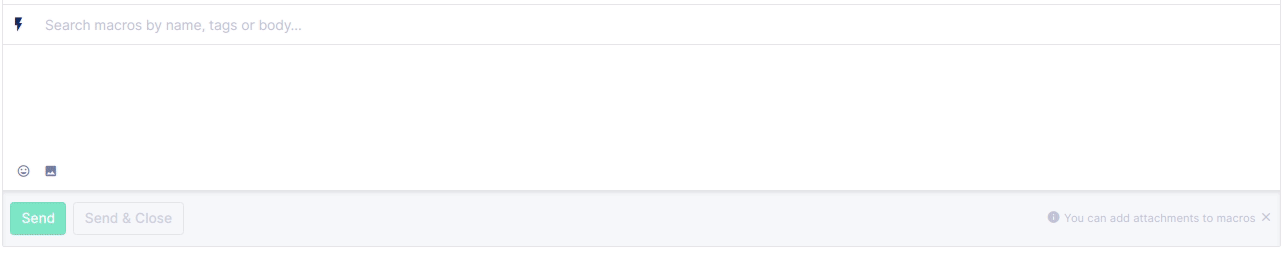
You can now press the “Tab” key to autocomplete some of your sentences when typing messages in Gorgias, allowing you to be even more efficient at replying to tickets.
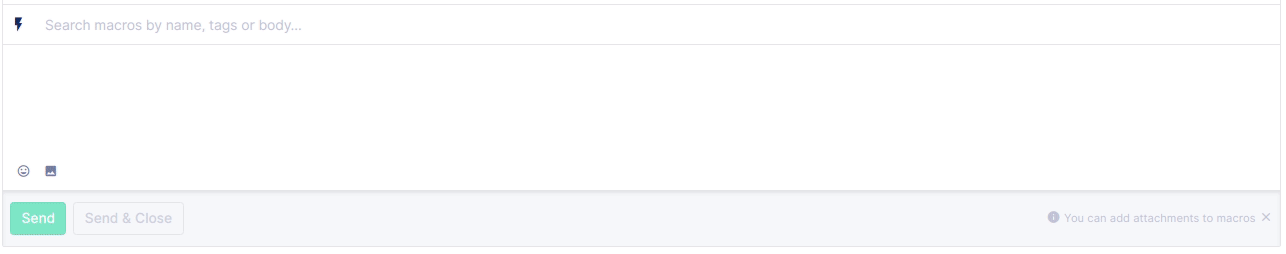
How it works:
Occasionally, when you are typing a message, we will recognize a pattern in the phrase you are typing and we will suggest a grayed-out text. You can decide to include this text in your message by simply pressing the “Tab” key or the “right arrow” key. If you decide to ignore this suggestion, you can just continue to type.
The feature is currently in Beta and supports English messages only.
Did you like this update?
![]()
![]()
![]()
