🗃️ Archive your Macros to de-clutter and stay organized
timestamp1738246609327
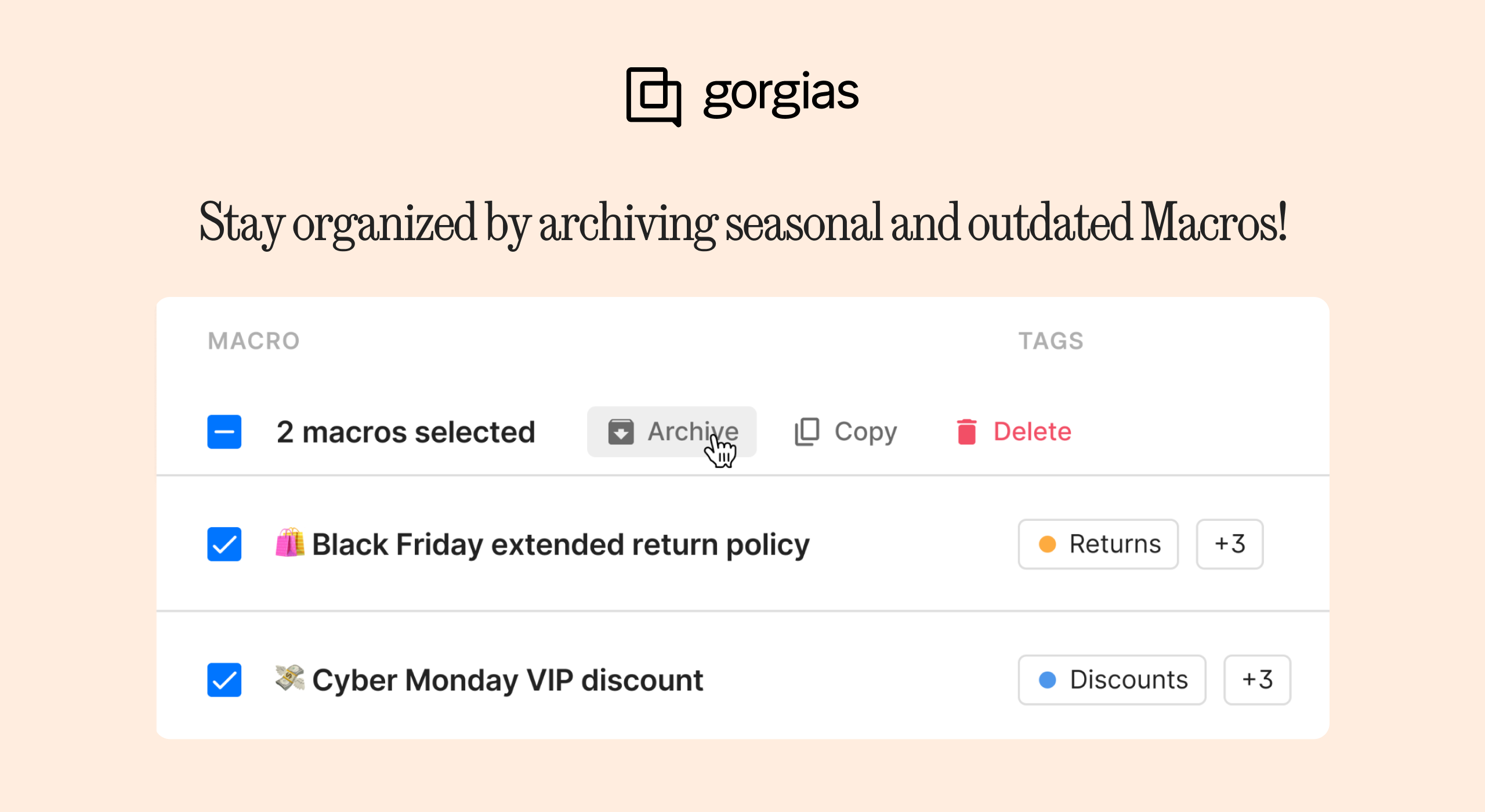
Say goodbye to cluttered Macro lists! We’re excited to introduce the ability to Archive Macros to help you stay organized and limit access to Macros that agents shouldn’t use.
Why This Matters
Admins and agents, we’re excited to help you:
🔍 Find What You Need, Faster: Clear out unused or rarely needed Macros without having to delete and re-create them later (like for Black Friday each year).
♻️ Keep Your Data: Archived Macros retain their usage stats, so you can always revisit insights and re-enable them when needed.
✨ Simplify Your Workflow: No more awkward naming hacks like adding “[Archived]” for unused Macros—simply archive and un-archive as needed!
🚫 Avoid accidental errors: Don’t risk agents sending an inaccurate Macro, such as an exception to your returns policy that should only happen after large promotions.
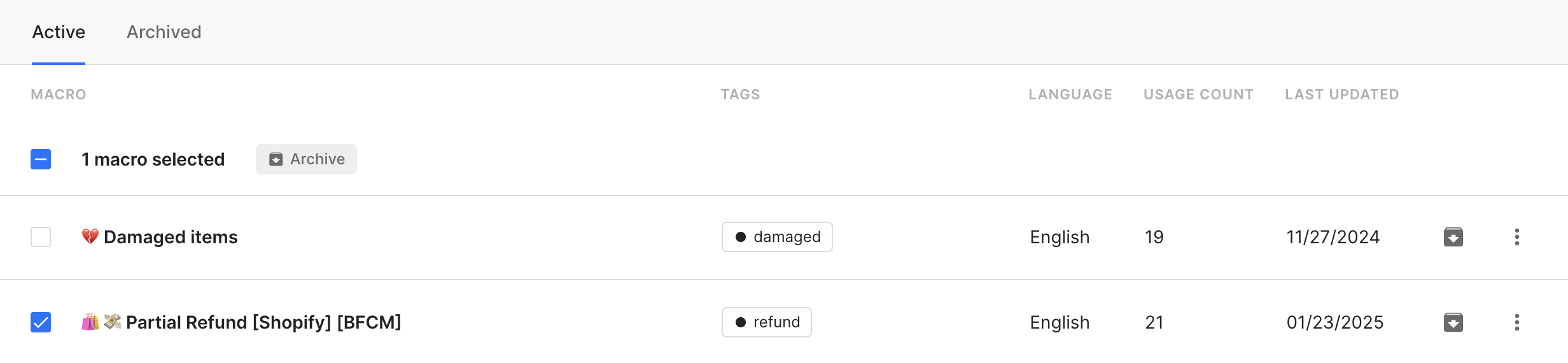
How It Works
Head to Gorgias > Settings > Macros to get started.
Archive with Ease: Select one (or multiple) Macros to archive. Consider archiving Macros for seasonal campaigns, irrelevant support scenarios, or old promotions.
Re-enable Anytime: Need an archived Macro back in action? Head to the Archived tab to restore it with a single click.
We hope this new capability comes just in time to get organized for the new year, archiving BFCM Macros, like extended returns windows or holiday promotions!
Did you like this update?
![]()
![]()
![]()
Leave your name and email so that we can reply to you (both fields are optional):
