AI Agent: add knowledge from your files
timestamp1735206410755
We’re happy to announce that you are now able to upload your files as knowledge sources to be used by the AI Agent!
For instance, if you had a PDF file describing your product returns and reimbursement policy, you can upload it so that AI Agent learns from its content and replies to customers’ requests related to returns.
Supported formats: PDF, DOCX, PPTX, XLSX (from Microsoft Office 2007 and forwards, legacy formats such as .doc and .ppt are not supported).
We’ve extracted all knowledge-related settings to a dedicated Knowledge tab, so, to use this feature, head to your usual AI Agent settings, then visit the new Knowledge tab (where other knowledge sources reside such as selected help-center and public URLs), and upload your documents in the External documents section. It could take from a few seconds to a few minutes depending on your file size.
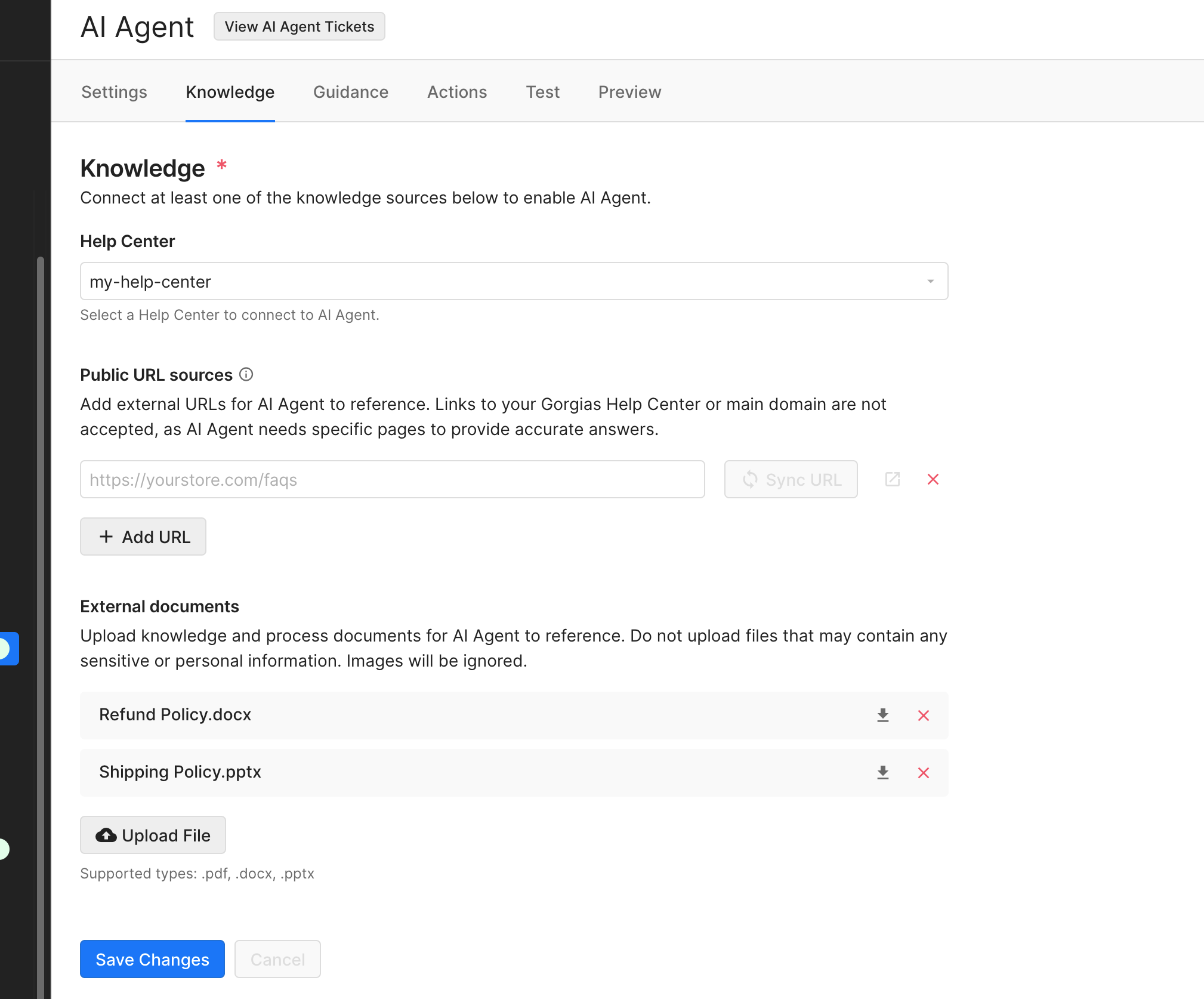
Of course, you can always remove these files if you don’t want AI Agent to use them after all.
Note: we support files up to 500MB each, with a maximum of 10 files.
Did you like this update?
![]()
![]()
![]()
Leave your name and email so that we can reply to you (both fields are optional):
