Agents self sign-up support
timestamp1641819300000
We are happy to announce that agents can now sign-up by themselves, if the option is enabled in your help desk. What does that mean? You can authorize agents to join the help desk given that their email address come from specific domains so you don’t have to invite them manually.
To enable this feature, go to your help desk settings, and head to the brand new “Access management” page (1):
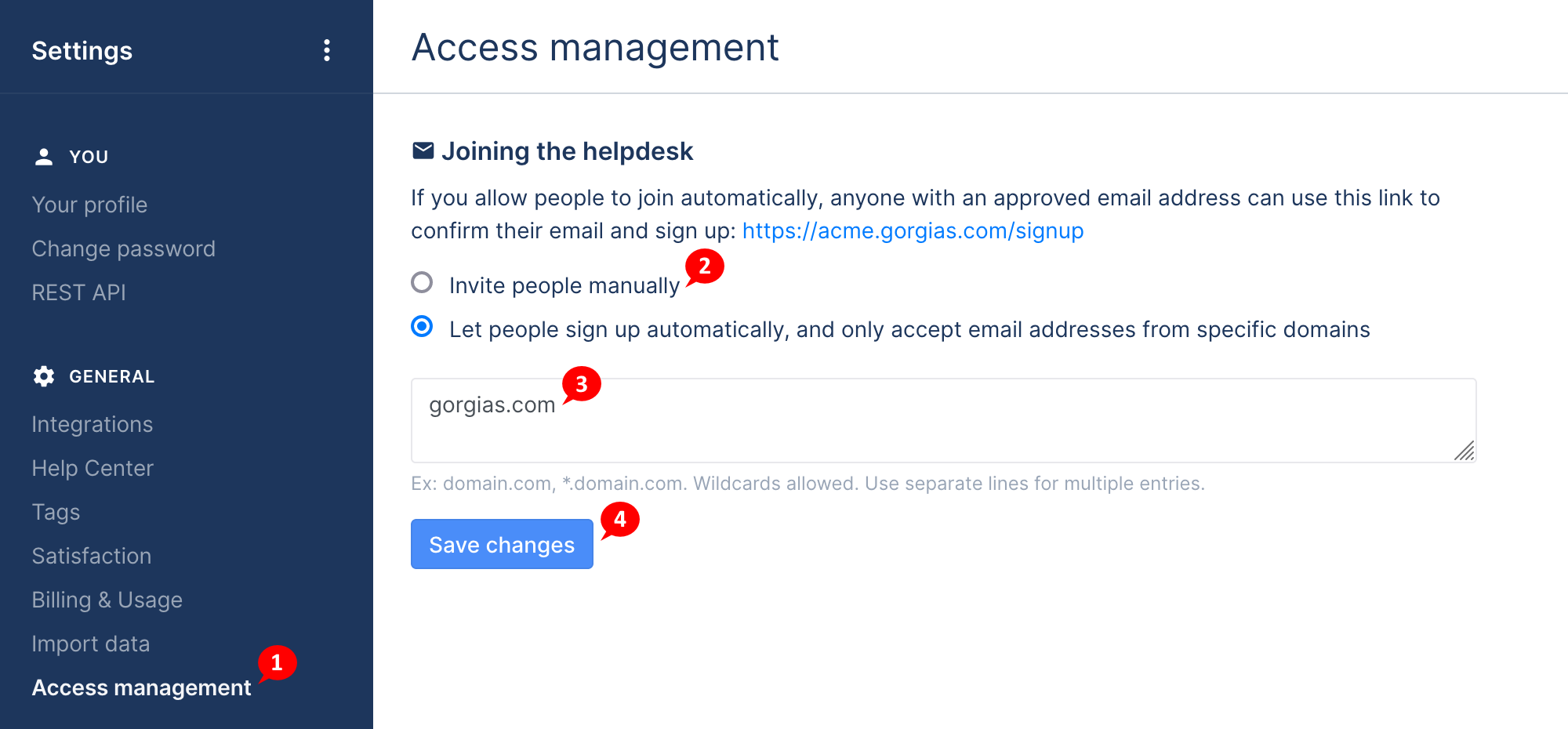
There, you will find an option (2) to choose between:
Invite people manually: same as before, help desk admins must invite agents manually through the settings
Let people sign up automatically: agents will now be able to access a new sign-up page in to register by themselves using their own email. To prevent anyone from signing up, it is limited to a given list of domains (3).
Once you’re done, you can click the “Save changes” button (4) to save the settings.
If you enabled self sign-up, users that arrive on the login page will now be shown a new link to sign-up:
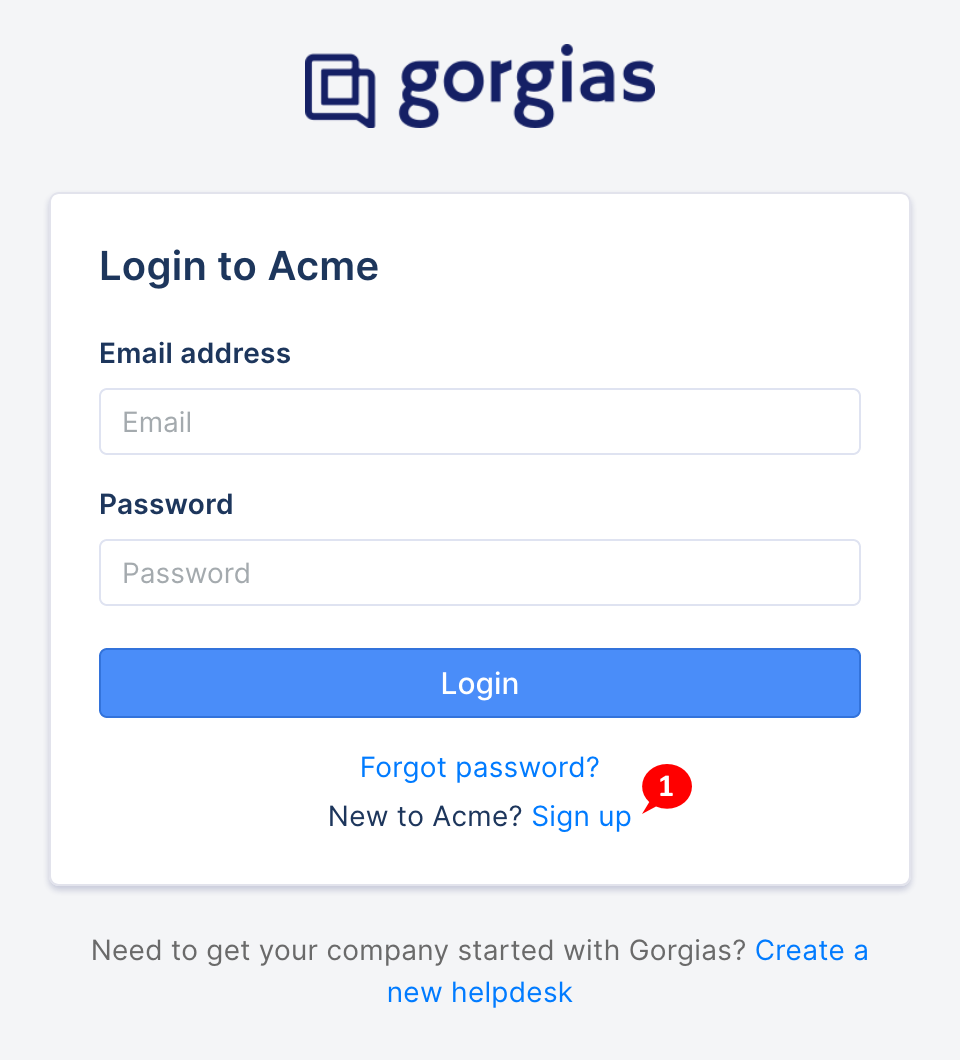
Clicking said link will redirect them to the register page, where they can create their account:
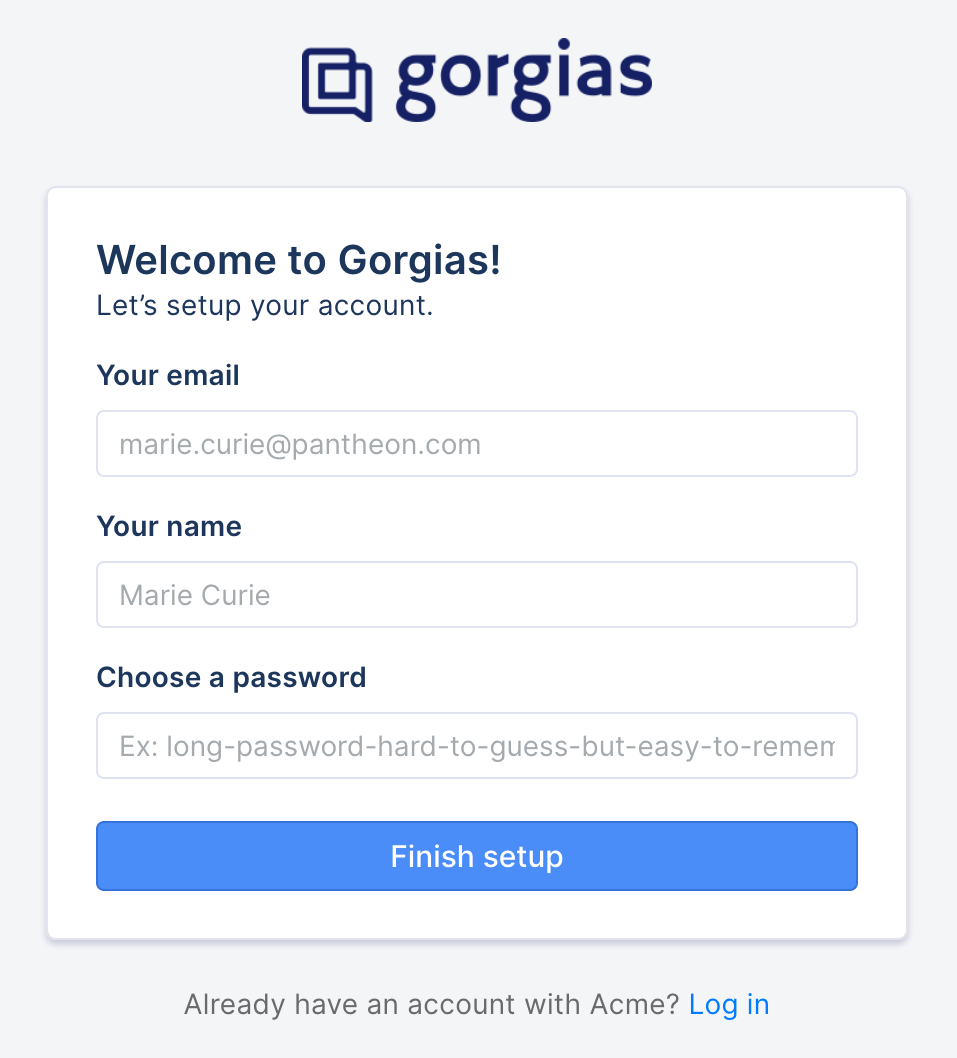
Note that before they can access their newly created account, they will first have to verify their email via the link they receive in their mailbox.
Did you like this update?
![]()
![]()
![]()
Leave your name and email so that we can reply to you (both fields are optional):
