Access Shopify Order Metafields from Gorgias
timestamp1711956300000
Introducing Shopify Order Metafields! You can now access metafield data for Shopify Orders directly from the Gorgias widget.
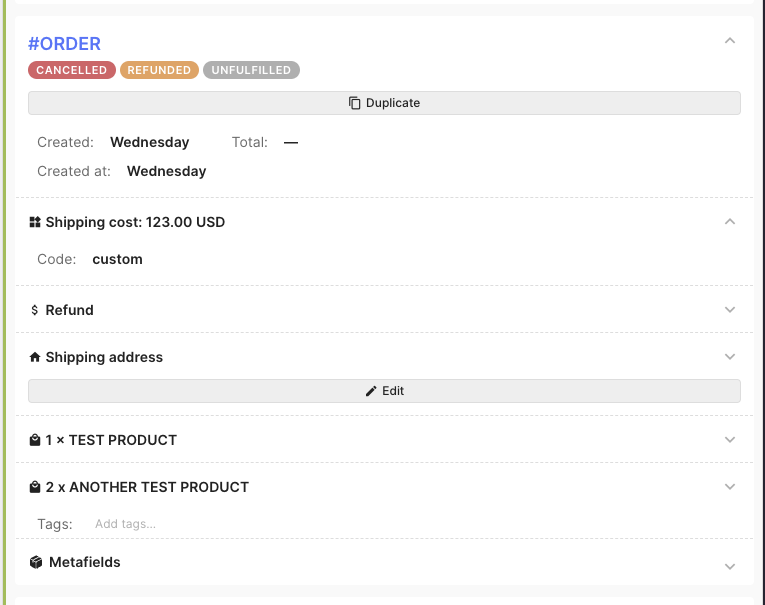
How to get started
In the Shopify widget on a ticket or a customer profile, find and open any order
Search for the order field titled Metafields at the bottom of the order
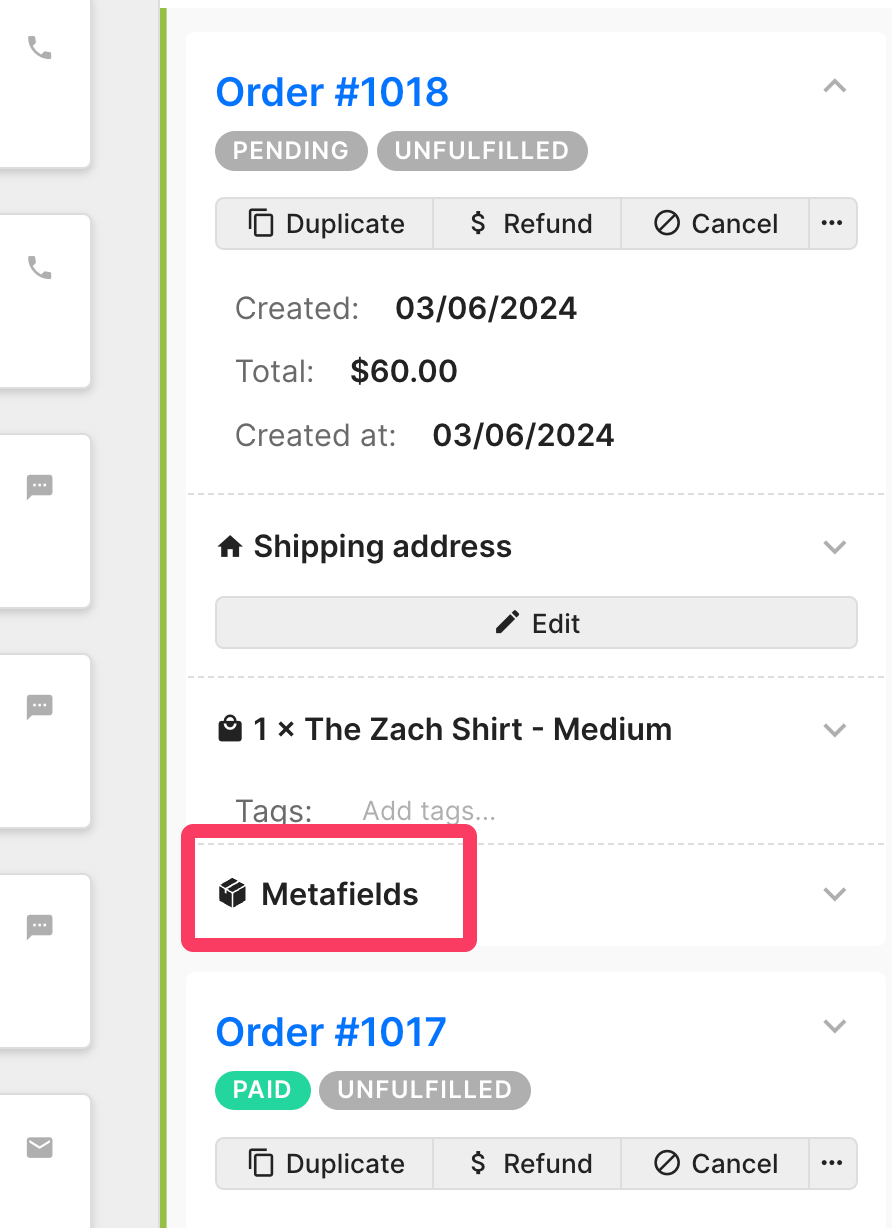
Open the Metafields section by clicking the uncollapse icon.
If the customer’s order has any metafields populated, they will be loaded. Otherwise, you will see the following message: “Order has no metafields populated”
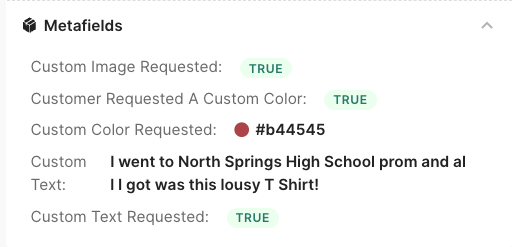
Once you have had a chance to try out our new Order Metafields feature, let us know what you think by emailing us at [email protected] or reaching out to us via the chat!
To find additional details, kindly refer to our help documentation.
Did you like this update?
![]()
![]()
![]()
Leave your name and email so that we can reply to you (both fields are optional):
