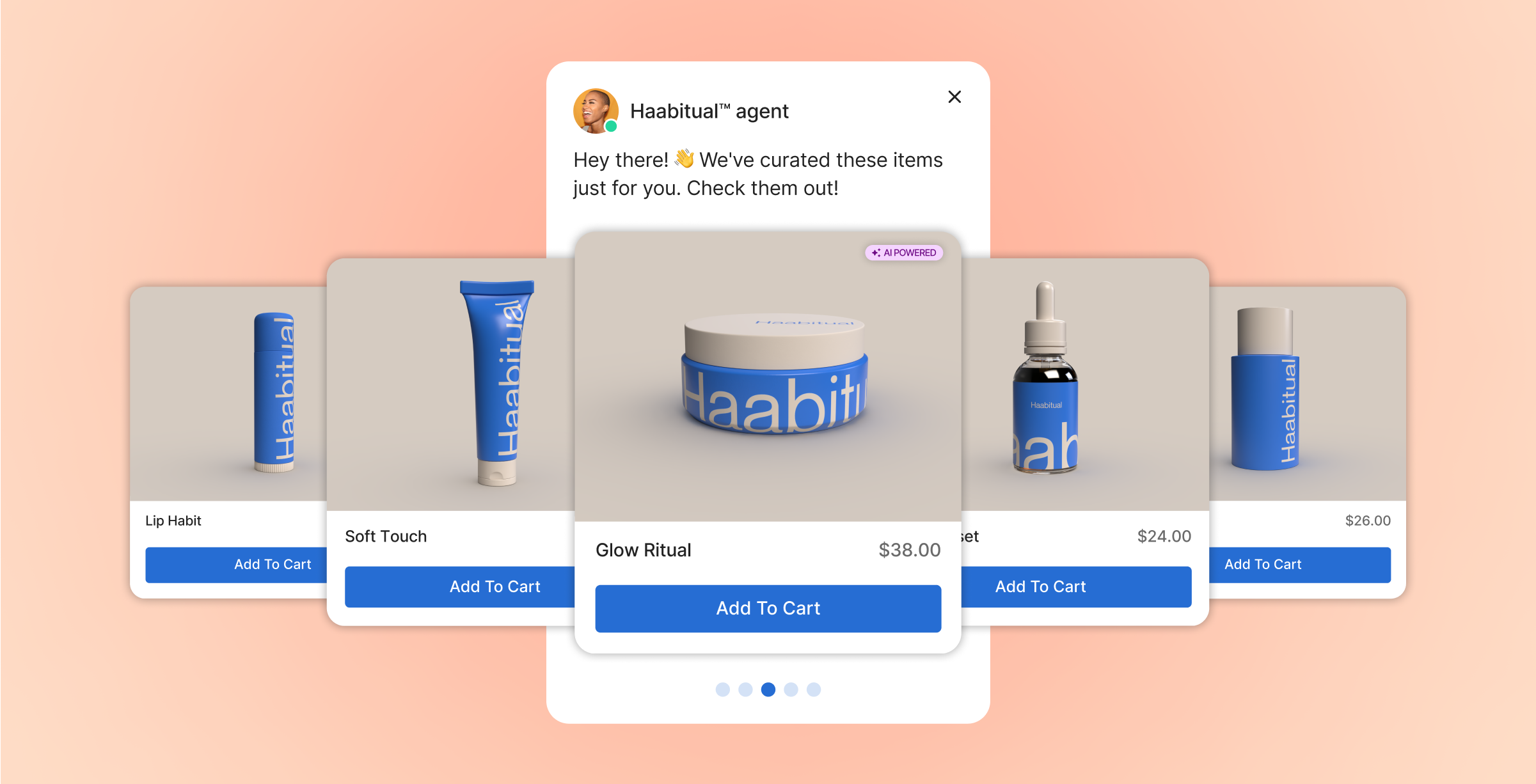Introducing Campaign Scheduling in Convert
⭐️ CSAT scores are now available in rules
New stats filters: Support for Ticket Fields and Advanced logic
Improvement
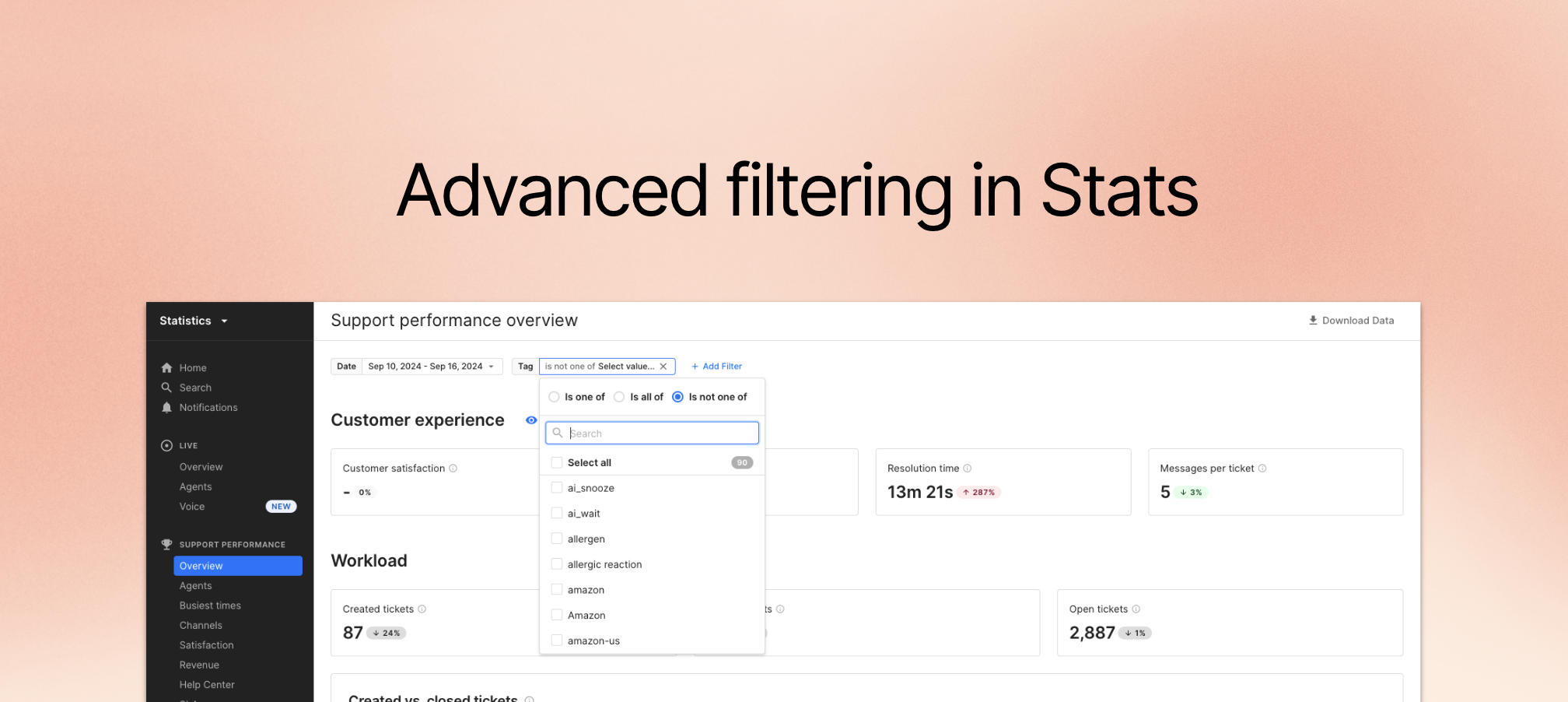
🚀 Boost Sales with AI-Powered Product Recommendations in Convert
Announcement
New feature
Convert